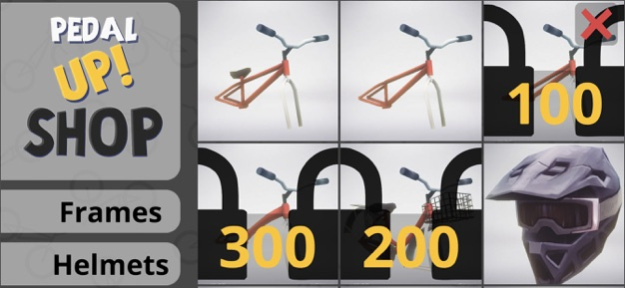PEDAL UP! 1.49
Continue to app
Free Version
Publisher Description
"Capture all your spectacular stunts as well as the spectacular failures!" - Touch Arcade
"You can tell that a lot of effort has gone in to make the game as authentic as possible." - Mobile Game Hunter
Hang on tight - PEDAL UP! takes you out to some awesome riding spots to hone your skills in the sport of bike trials. Use your balance, technique, skill and timing to get through tons of sections. The whole point of trials is to get over and around anything without putting your feet down. Do you have what it takes?
• Unlock over 40 addictive tracks to test your balance
• Easy to start, addictive and challenging to master
• Back wheel hops, jumps, nose-wheelies, and more, use your skills to get over any obstacle
• "Camera Mode" - capture the best moments to share with friends
• Crush your competitors on the Global Leaderboards
Apr 1, 2021
Version 1.49
Hello Riders.
We've heard you!
• Ride in comfort. By popular demand, we've added options for customizing the controls.
• Play for longer. We also had a lot of feedback about battery life and we improved on this a lot!
• Bug fixing, Save Game Data Issue
Ride on!
About PEDAL UP!
PEDAL UP! is a free app for iOS published in the Action list of apps, part of Games & Entertainment.
The company that develops PEDAL UP! is Derailleur Interactive Ltd.. The latest version released by its developer is 1.49.
To install PEDAL UP! on your iOS device, just click the green Continue To App button above to start the installation process. The app is listed on our website since 2021-04-01 and was downloaded 5 times. We have already checked if the download link is safe, however for your own protection we recommend that you scan the downloaded app with your antivirus. Your antivirus may detect the PEDAL UP! as malware if the download link is broken.
How to install PEDAL UP! on your iOS device:
- Click on the Continue To App button on our website. This will redirect you to the App Store.
- Once the PEDAL UP! is shown in the iTunes listing of your iOS device, you can start its download and installation. Tap on the GET button to the right of the app to start downloading it.
- If you are not logged-in the iOS appstore app, you'll be prompted for your your Apple ID and/or password.
- After PEDAL UP! is downloaded, you'll see an INSTALL button to the right. Tap on it to start the actual installation of the iOS app.
- Once installation is finished you can tap on the OPEN button to start it. Its icon will also be added to your device home screen.